Did you know that interactive LED displays can boost audience engagement by up to 80%? These vibrant screens are revolutionizing how we communicate and connect. Businesses, schools, and events are using them to create immersive experiences.
Interactive LED displays grab attention and encourage participation. They provide real-time feedback, making presentations more dynamic. From showcasing products to enhancing learning, their versatility is unmatched. With advancements in technology, these displays are becoming more accessible and affordable. This post will explore the benefits of interactive LED displays and how they can transform your space into an engaging environment. Get ready to elevate your communication game!
Interactive LED displays enhance engagement, making them ideal for educational and business environments. Consider integrating them into your presentations or classrooms to foster collaboration.
The benefits of using interactive displays include improved learning outcomes and increased customer interaction. Evaluate how these advantages can be applied in your specific context.
Explore various applications of interactive displays in education and business to find inspiration for your own use cases, such as interactive lessons or digital signage.
Public areas can greatly benefit from interactive displays by providing information and entertainment. Think about how such technology could enhance visitor experiences in your local community.
Understanding the technology behind interactive LED displays, including touch sensitivity and connectivity, is crucial for effective implementation. Research these features before making a purchase.
Stay informed about software integration solutions to maximize the functionality of your interactive displays. This will ensure you can adapt the technology to meet your evolving needs.
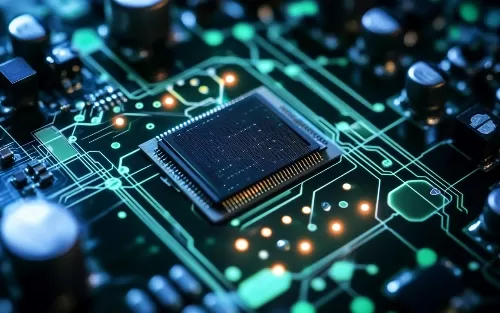
Interactive LED displays are digital screens that allow users to interact with the content displayed. These screens use LED technology to provide bright and vibrant visuals. They often support touch input, enabling users to engage directly with the information. This feature enhances user interaction significantly. Schools, businesses, and museums commonly use these displays. They create engaging environments for presentations, education, and exhibitions.
Connecting an interactive LED display requires a few essential components. Users typically need USB and video cables. The video cable connects the display to the computer or other devices. Common types of video cables include HDMI and DisplayPort. The USB cable allows for touch functionality. This setup enables the computer to recognize touch commands on the display.
Setting up is straightforward. First, connect the video cable from the computer to the display's input port. Next, plug in the USB cable to enable touch features. Finally, power on both devices. Once connected, users can start interacting with digital content immediately.
Customization is a key feature of interactive LED displays. Users can tailor these displays to meet their specific needs. Various software applications allow for different functionalities. For instance, educational institutions can install learning software that enhances classroom engagement.
Users can also adjust display settings like brightness and contrast for optimal viewing conditions. Some displays offer customizable templates for presentations or advertisements. This flexibility makes them suitable for various environments.
Users can choose different sizes and resolutions based on their requirements. Larger displays work well in spacious areas, while smaller ones fit perfectly in confined spaces. This variety ensures that there is an ideal option for every setting.
Businesses benefit from branding opportunities too. They can showcase logos and promotional materials directly on the display. This capability helps reinforce brand identity while delivering engaging content.
In summary, interactive LED displays play a vital role in enhancing user interaction with digital content. Their connection setup is simple yet effective, requiring just USB and video cables. Customization options further enhance their versatility, making them suitable for various applications.
Interactive LED displays solve many problems associated with projectors. Shadowing is a common issue when using projectors. It occurs when someone stands in front of the light source, blocking the image. This can disrupt presentations and lessons. Light glare also affects visibility. With interactive displays, these problems disappear. The screen produces bright images without relying on ambient light. Users can view content clearly from different angles, enhancing engagement and interaction.
Maintenance is easier with interactive LED displays compared to traditional whiteboards. Whiteboards require frequent cleaning and can stain over time. Markers dry out and need replacement often, adding to costs. In contrast, interactive displays have a long lifespan and minimal upkeep. They do not need markers or erasers. Regular software updates keep them functioning smoothly. This leads to cost savings for schools and businesses.
The image quality of interactive LED displays is superior to that of conventional options. These displays offer high resolution and vibrant colors. Users experience sharp images that enhance learning and collaboration. Traditional whiteboards can fade over time, making them less effective for presentations. Interactive displays maintain their clarity, even after extended use.
Durability is another key advantage. Interactive LED displays are built to last longer than traditional whiteboards. They resist scratches and damage better than regular screens. This durability means less frequent replacements, saving money in the long run.
Interactive LED displays foster greater engagement among users. The touch functionality allows for real-time interaction during lessons or meetings. Participants can manipulate content directly on the screen, making learning more dynamic. This level of interactivity keeps attention focused and encourages participation.
Teachers can easily integrate multimedia resources into their lessons using these displays. Videos, animations, and interactive quizzes become part of the learning experience. Students find this approach more appealing than passive learning methods.
Businesses also benefit from enhanced engagement during presentations and meetings. Teams can brainstorm ideas visually on the display, making discussions more productive.

Interactive displays transform traditional classrooms. They create collaborative learning experiences. Students can engage with the content directly. This interactivity promotes teamwork and communication among peers. For instance, a teacher can display a math problem on the screen. Students can then work together to solve it, using touch features to write their answers.
Teachers also benefit from these displays. They can share multimedia resources easily. Videos, images, and animations make lessons more engaging. According to a study by the New Media Consortium, 70% of educators reported that interactive displays improved student participation. This technology supports diverse learning styles too. Visual learners grasp concepts better with visual aids.
Interactive displays enhance business presentations significantly. They captivate audiences and improve information retention. Presenters can use touchscreens to navigate through slides seamlessly. This interaction keeps viewers engaged and focused on the material being presented.
Real-time feedback is another advantage of these displays. Attendees can ask questions or share insights instantly. This dialogue fosters a more dynamic atmosphere during meetings. A report from the International Data Corporation noted that companies using interactive displays saw a 30% increase in meeting effectiveness.
Businesses also use these displays for training sessions. Employees can participate in hands-on learning experiences. Interactive scenarios allow them to practice skills in real time. This method leads to better retention of information compared to traditional lectures.
Interactive displays are versatile tools across various industries. They serve different purposes, such as training workshops or client demonstrations. In healthcare, professionals can showcase patient data interactively. This clarity helps teams make informed decisions quickly.
In retail settings, businesses use interactive displays to engage customers. Shoppers can explore products while receiving information about features and benefits instantly. This engagement increases customer satisfaction and boosts sales.
Manufacturing companies utilize these displays for safety training. Workers can access crucial information about equipment operation easily. Interactive visuals help clarify complex procedures, reducing workplace accidents.
Interactive displays play a vital role in enhancing visitor experiences in museums and galleries. These dynamic displays allow viewers to engage with exhibits in new ways. For example, an interactive wall can provide detailed information about artwork when touched. Visitors can explore the history of the pieces through videos or audio clips.
Interactive projection screens also enrich storytelling. They can project images or animations that relate to the exhibit. This makes the experience more immersive. Many museums now use these technologies to attract younger audiences. Engaging visitors leads to longer visits and increased satisfaction.
Transportation hubs like airports and train stations benefit from interactive displays as well. These effective displays provide real-time information for travelers. Screens show flight schedules, delays, and gate changes instantly. This helps passengers stay informed and reduces confusion.
Interactive screens also offer wayfinding tools. Travelers can find maps and directions easily. Some systems even allow users to search for specific locations within the airport or station. This enhances the overall travel experience by making navigation straightforward.
Retail environments are increasingly using interactive displays for advertising and promotions. These screens capture attention effectively. They can showcase products dynamically, allowing customers to explore features interactively.
For instance, an interactive gaming application might engage shoppers while they wait in line. This not only entertains but also promotes products directly through interaction. Retailers can update content easily, keeping it fresh and relevant.
Several displays in stores can work together to create a cohesive experience. A customer may see a product on one screen, then receive related offers on another display nearby. This interconnectedness encourages purchases and increases sales.
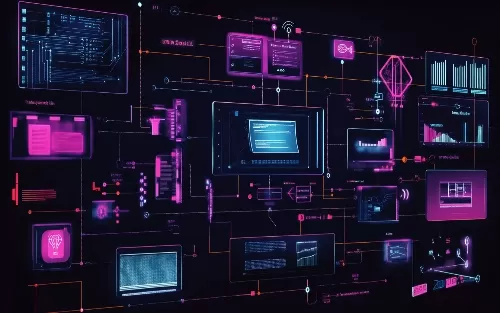
Touch sensors are essential components of interactive displays. They detect user input through touch, enabling a seamless experience. Capacitive and resistive touch technologies are the most common types. Capacitive sensors respond to the electrical properties of the human body. Resistive sensors work by detecting pressure applied to the screen.
These sensors allow users to interact directly with the content. This interaction can range from simple taps to complex gestures. For example, users can zoom in on images or swipe between screens. Such functionality enhances engagement in environments like museums and shopping centers.
Display resolution plays a crucial role in the effectiveness of interactive video wall technology. Higher resolution provides clearer images and sharper text. This clarity is vital for large format interactive touch frames used in presentations or educational settings.
Modern interactive LCD video walls often feature 4K or even 8K resolutions. These high-resolution displays ensure that every detail is visible, even from a distance. Users can read small text or view intricate graphics without straining their eyes.
tware compatibility significantly impacts interactive display performance. The right software maximizes the capabilities of the hardware. Programs designed specifically for interactive whiteboards or digital whiteboards enhance usability.
For instance, collaboration software allows multiple users to interact simultaneously on large format multi-touch displays. This capability is particularly useful in business meetings or classrooms. If the software is not compatible, users may face limitations in functionality.
Recent advancements in display technology have transformed user experiences. Improved LED screen technology has led to brighter and more vibrant colors. Enhanced contrast ratios make images pop, even in well-lit environments.
Another advancement is mirror screen technology, which allows for dual functionality. Users can switch between standard display modes and interactive modes easily. This flexibility is beneficial for venues that host various events, from presentations to entertainment.
Traditional LCD video walls have evolved into more sophisticated systems. These systems often incorporate multiple LCD displays working together seamlessly. This integration creates larger viewing areas without compromising image quality.
User experience remains at the forefront of interactive display design. Features like intuitive interfaces and responsive touch controls contribute to this goal. Users find it easier to navigate content when systems are user-friendly.
Feedback mechanisms also enhance engagement. For example, haptic feedback provides tactile responses when users interact with displays. Such features create a more immersive experience for audiences.
Various touch sensitivity levels exist in interactive displays. Some screens offer basic touch capabilities, known as bare bone touch screens. These screens respond to simple contact. They are suitable for tasks that require minimal interaction.
More advanced models utilize touchscreen technology with varying sensitivity levels. This allows users to interact with the display through gestures like swiping or pinching. For example, a high-sensitivity screen can detect multiple touch points at once. This is crucial for applications requiring collaboration, such as brainstorming sessions or educational settings.
Users can choose displays based on their needs. A sensitive screen benefits artists who need precision. Meanwhile, a less sensitive option might work for general presentations. Different environments also demand different levels of responsiveness. Classrooms may need more interactive features than corporate meeting rooms.
Interactive displays come with various connectivity options. Many models support wireless connections, allowing users to connect without cables. This feature enhances usability in diverse settings, such as classrooms, offices, and conference rooms.
Bluetooth and Wi-Fi are common wireless options. They enable seamless sharing of content from devices like laptops and smartphones. Users can easily project images or browser content onto the display without hassle.
e interactive displays also include HDMI and USB ports for wired connections. These options provide flexibility for users who prefer direct connections. The combination of wired and wireless capabilities makes these displays versatile tools in any environment.
Multi-user functionality is important for collaborative work on interactive displays. Many modern displays allow multiple users to interact simultaneously. This feature supports teamwork and encourages participation from everyone involved.
In educational settings, students can engage together during lessons. They can share ideas and work on projects in real time. In business meetings, team members can brainstorm and present ideas effectively.
The ability to accommodate several users enhances the overall experience. It promotes communication and fosters creativity among participants. Interactive displays become more than just presentation tools; they transform into platforms for collaboration.
Various software applications enhance interactive LED displays. These applications cater to both educational and business environments. For education, tools like Google Classroom and Microsoft Teams provide teachers with ways to engage students. They allow users to share files and collaborate in real-time. In business, software such as Zoom and Slack facilitates meetings and presentations. Users can annotate directly on the display during discussions. This interaction makes meetings more engaging and productive.
Specialized software also plays a key role. Programs designed for creative tasks, like Adobe Creative Cloud, enable users to showcase designs or presentations effectively. The integration of these applications transforms how information is shared and presented.
Integrating cloud-based solutions offers significant advantages. It allows users to access files from anywhere with an internet connection. This flexibility supports remote work and learning. For instance, platforms like Google Drive let users store documents online. Team members can easily collaborate on projects without being in the same location.
Moreover, cloud solutions often come with security features. Data encryption helps protect sensitive information. Regular updates ensure that the software remains secure against threats. This reliability builds trust among users who depend on these systems for their work.
Specialized software enhances the interactive features of LED displays. Tools that support annotation allow users to mark up presentations live. This feature encourages participation during lessons or meetings. Users can highlight key points or add comments instantly.
e software includes gamification elements, making learning fun. Programs like Kahoot! engage students through quizzes and games displayed on the screen. This approach increases retention of information and keeps learners interested.
The ability to integrate various applications creates a seamless experience. Users can switch between programs without losing focus. This fluidity improves productivity and encourages creativity.

Current trends show a variety of interactive LED displays designed for increased portability. Manufacturers focus on lightweight materials and compact designs. This makes it easier to transport displays for events or presentations. Portable displays often feature battery operation, allowing use in locations without power sources.
These advancements benefit businesses that need quick setups. For example, trade shows and conferences require easy-to-move displays. The demand for flexible solutions drives innovation in this area.
Enhanced touch capabilities are another critical trend in interactive displays. Modern screens support multi-touch technology. This allows multiple users to interact at once, improving collaboration. Users can draw, swipe, or pinch to zoom, making the experience more engaging.
These features cater to educational settings as well. Schools use interactive displays to encourage student participation. The ability to touch and manipulate content keeps students focused and involved.
Future developments will likely include greater integration of artificial intelligence (AI). AI can enable smarter interactions with users. For instance, voice recognition can allow hands-free control of displays. This would create a seamless experience for users who prefer speaking commands rather than touching the screen.
AI could also personalize content based on user behavior. Displays might learn preferences over time, suggesting relevant information or options. Such advancements promise to enhance user engagement significantly.
The demand for interactive LED displays grows across various sectors. Businesses in retail use them for advertising and customer engagement. Interactive displays attract attention and provide information instantly.
Healthcare facilities adopt these technologies for patient education and wayfinding. Patients can interact with displays to find departments or access medical information easily.
Education remains a significant sector as well. Schools and universities increasingly invest in interactive technology to enhance learning experiences. These displays foster collaboration among students and teachers alike.
The rise of interactive displays impacts user engagement positively. Users feel more connected when they can interact with content directly. This leads to better retention of information and increased satisfaction.
As technology evolves, the potential for interactive LED displays expands further. Organizations that adopt these innovations will likely see improved communication and collaboration outcomes.
Interactive LED displays are game-changers in various fields. They enhance engagement, boost learning, and elevate your brand's visibility. Their versatility makes them perfect for classrooms, boardrooms, and public spaces. Plus, the tech behind them is constantly evolving, keeping you ahead of the curve.
Embrace these innovative displays to transform your communication strategies. Investing in interactive LED technology not only improves user experience but also positions you as a forward-thinking leader. Don't miss out on the opportunity to elevate your environment. Explore options that suit your needs today!
An interactive LED display is a digital screen that allows users to engage through touch or gestures. It enhances user experience by facilitating interaction, making it ideal for presentations and collaborative environments.
Interactive displays boost engagement, enhance learning experiences, and improve collaboration. They provide real-time feedback and can be integrated with various software solutions, making them versatile for different applications.
Interactive displays are widely used in education, business meetings, public areas like malls, and events. They serve as effective tools for presentations, information sharing, and interactive learning.
These displays use advanced touch technology to detect user input. They often incorporate sensors and software that allow multiple users to interact simultaneously, enhancing collaboration and engagement.
Yes, most interactive LED displays come with software integration options. They can easily connect with existing systems like projectors, computers, and cloud services for seamless functionality.
Key features include touch sensitivity, connectivity options (like HDMI and USB), resolution quality, and software compatibility. These factors ensure the display meets your specific needs effectively.
Trends include advancements in touch technology, increased use of AI for personalized experiences, and enhanced connectivity options. Future developments aim to make these displays even more intuitive and versatile for users.